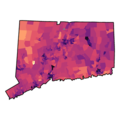This is a quick wrapper around tidyr::separate() written to match the standard formatting used for ACS variable labels. These generally take the form e.g. "Total!!Male!!5 to 9 years". This function will separate values by "!!" and optionally drop the resulting "Total" column, which is generally constant for the entire data frame.
Arguments
- data
A data frame such as returned by
multi_geo_acs()ortidycensus::get_acs().- col
Bare column name where ACS labels are. Default: label
- into
Character vector of names of new variables. If
NULL(the default), names will be assigned as "x1", "x2," etc. If you don't want to include the Total column, this character vector only needs to include the groups other than Total (see examples).- sep
Character: separator between columns. Default: '!!'
- drop_total
Logical, whether to include the "Total" column that comes from separating ACS data. Default: FALSE
- ...
Arguments passed on to
tidyr::separateremoveIf
TRUE, remove input column from output data frame.convertIf
TRUE, will runtype.convert()withas.is = TRUEon new columns. This is useful if the component columns are integer, numeric or logical.NB: this will cause string
"NA"s to be converted toNAs.extraIf
sepis a character vector, this controls what happens when there are too many pieces. There are three valid options:"warn"(the default): emit a warning and drop extra values."drop": drop any extra values without a warning."merge": only splits at mostlength(into)times
fillIf
sepis a character vector, this controls what happens when there are not enough pieces. There are three valid options:"warn"(the default): emit a warning and fill from the right"right": fill with missing values on the right"left": fill with missing values on the left
Examples
if (FALSE) { # \dontrun{
if (interactive()) {
age <- label_acs(multi_geo_acs("B01001"))
# Default: allow automatic labeling, in this case x1, x2, x3
separate_acs(age)
# Drop Total column, use automatic labeling (x1 & x2)
separate_acs(age, drop_total = TRUE)
# Keep Total column; assign names total, sex, age
separate_acs(age, into = c("total", "sex", "age"))
# Drop Total column; only need to name sex & age
separate_acs(age, into = c("sex", "age"), drop_total = TRUE)
# Carried over from tidyr::separate, using NA in place of the Total column
# will also drop that column and yield the same as the previous example
separate_acs(age, into = c(NA, "sex", "age"))
}
} # }