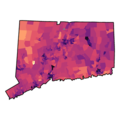This is a quick way to make a bar chart, a Cleveland dotplot, or a histogram from a set of data, filled by geographic level.
Usage
geo_level_plot(
data,
name = name,
value = value,
level = level,
type = c("col", "hist", "point"),
hilite = "dodgerblue",
title = NULL,
dark_gray = "gray20",
light_gray = "gray60",
...
)Arguments
- data
A data frame to use for plotting.
- name
Bare column name containing names, i.e. independent variable.
- value
Bare column name containing values, i.e. dependent variable.
- level
Bare column name containing geographic levels for fill.
- type
String: one of
"col"(bar chart, usingggplot2::geom_col(),"point"(dot plot, usingggplot2::geom_point()), or"hist"(histogram, usingggplot2::geom_histogram()); defaults"col".- hilite
String giving the highlight color, used for the lowest geography present.
- title
String giving the title, if desired, for the plot.
- dark_gray
String giving the named gray color for the highest geography; defaults
"gray20".- light_gray
String giving the named gray color for the second lowest geography; defaults
"gray60".- ...
Any additional parameters to pass to the underlying geom function.