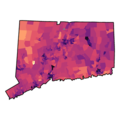Deprecation notice: Crosstab-related
functions have been moved from cwi to the dcws package. The versions here will be
removed soon.
This is just a quick wrapper for a common, tedious task of
collapsing several demographic groups, such as income brackets, into
larger groups and taking a weighted mean based on a set of survey weights.
Usage
collapse_n_wt(
data,
...,
.lvls,
.group = group,
.value = value,
.weight = weight,
.fill_wts = FALSE,
.digits = NULL
)Arguments
- data
A data frame, such as returned by
dcws::xtab2df()joined with survey weights as returned bydcws::read_weights(). The default column names here match those returned byxtab2df(group,value) andread_weights(weight).- ...
Bare column names to use for grouping, including the
.groupcolumn, such as location, year, category, response, etc–probably everything except values and weights.- .lvls
A named list, where values are character vectors of smaller groups (e.g.
c("<$15K", "$15K-$30K")) and names are the groups those will be replaced by (e.g."<$30K"). This will be split into the arguments toforcats::fct_collapse().- .group
Bare column name of where groups should be found. Default: group
- .value
Bare column name of where values should be found. Default: value
- .weight
Bare column name of where group weights should be found. Default: weight
- .fill_wts
Logical: if
TRUE, missing weights will be filled in with 1, i.e. unweighted. This defaults toFALSE, because missing weights is a useful way to find that there's a mismatch between the group labels in the data and those in the weights table, which is very often the case. Therefore, only set this toTRUEif you've already accounted for labeling discrepancies.- .digits
Numeric: if given, weighted means will be rounded to this number of digits. If
NULL(the default), values are returned unrounded.
Value
A data frame with summarized values. The .group column will have
the collapsed groups, and the .value column will have average values.
See also
dcws::collapse_n_wt() dcws::xtab2df() dcws::read_weights() forcats::fct_collapse()